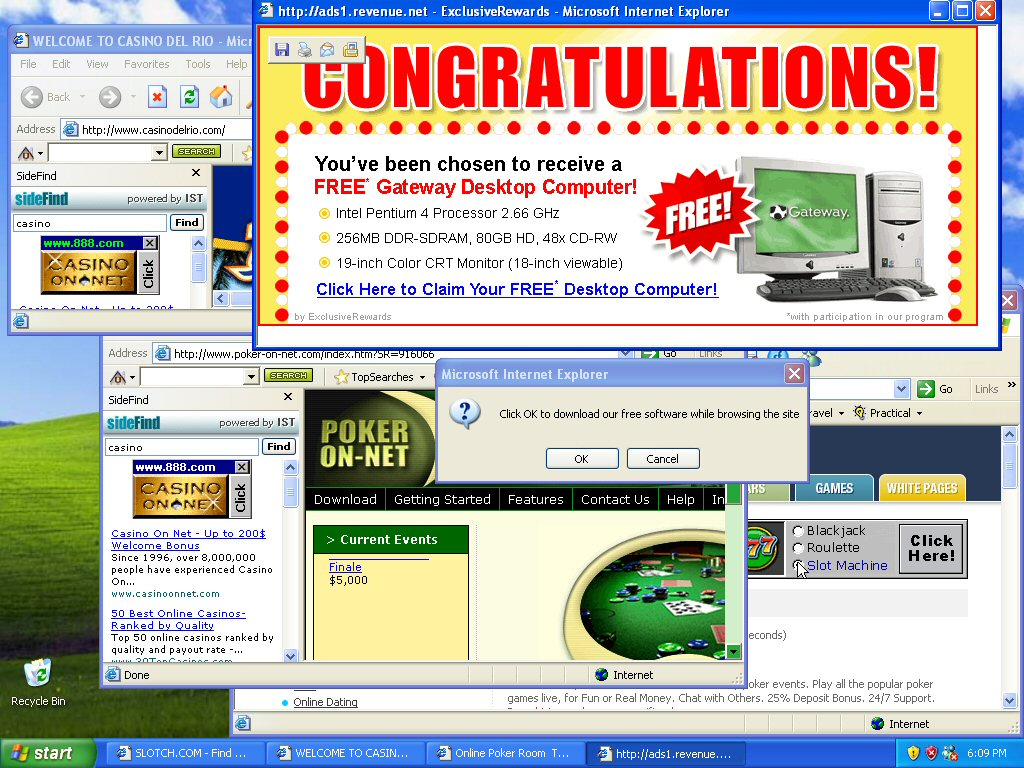One of the most common mistakes a computer user makes is agreeing to dialog text boxes, agreements, or other prompts without reading the dialog text box or understanding it. Before clicking on OK or any Install button, make sure you understand what you are doing. If you do not understand the prompt, click the Cancel button or close the box.
Also, while installing any program watch for any check boxes. Often free programs, plugins, and updates have check boxes that ask if it is ok to install additional programs onto the computer. For example, when installing the Adobe Flash plugin there may be a check box to install additional antivirus, firewall, toolbar, or other programs. If left checked (often checked by default), these programs are installed and may cause problems or frustration because it is not something you wanted.
When in doubt, give us a call.